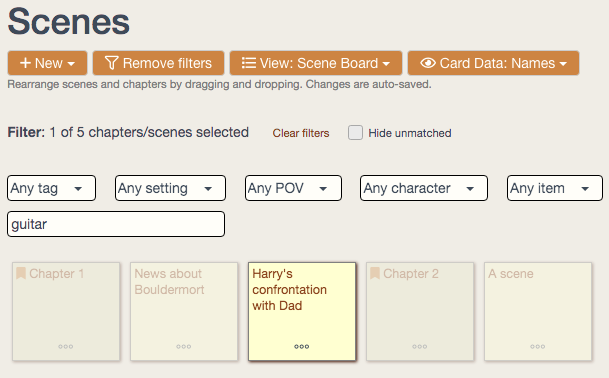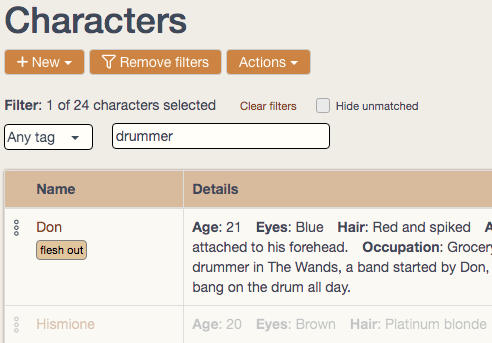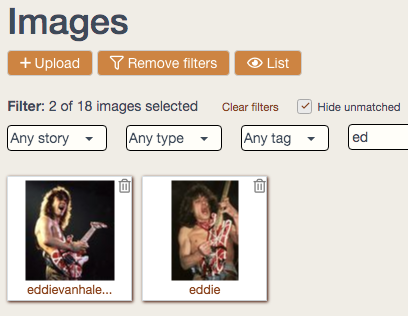From the beginning, Hiveword has had a filtering mechanism for quickly isolating/highlighting scenes and chapters by certain attributes such as POV character, setting, etc. It’s a very powerful feature by itself but today I’m excited to announce that it’s now even MORE powerful with the addition of filtering by text search.
Hiveword Plus users can now filter based upon words in a scene, character sheet, journal entry, or anything else in Hiveword.
As a Hiveword Plus user, you’ve long had the ability to search all of your data for certain words by using the global search mechanism. This type of search returns hits against everything so you could see results from multiple stories, characters, etc. Here’s an example:
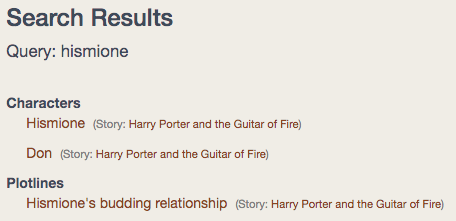
In these results, Don is listed because his character sheet mentions Hismione. This global search capability hasn’t changed but now the same technology is available in the component filters and scoped just to the thing you’re filtering. Let’s look at an example.
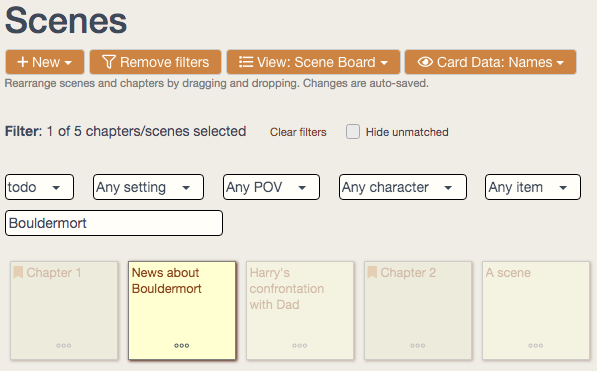
In the screenshot above, I’m filtering scenes/chapters by tag (“todo”) and the text “Bouldermort.” All of the non-matching scenes/chapters are dimmed. So, the way filtering works has not changed but rather there’s a new filtering option in the text search.
Now, in this example, it’s quite obvious that the “News about Bouldermort” scene should match because the word is right there in the name. What if we search for “guitar?”
In this example, I’ve removed the tag filter and searched for “guitar.” As a result, a different scene is highlighted because its summary text contains the word “guitar” while the previous scene does not mention guitar anywhere.
You can also search on more than one word. For example, you could search for “Kirk phaser” to find any scene that contains those two words.
I know, I know, it’s pretty darned amazing, right? 😉 What if I told you that you can do this same type of filtering on the characters list page? Or the notes list? Or anything else with a list such as custom types and journal entries? Well, you can.
In fact, all list pages now allow you to filter by at least tag and text search. Behold:
Or this one where I’ve hidden all of the non-matching images:
As you can see, filtering via text search is extremely powerful. I hope you like it!
Want to try it for yourself? Check out the free trial of Hiveword Plus and search to your heart’s content!