Quiescent. What a fun word. Quiescent is what this blog has been over the summer. But, as everybody knows, winter is coming so I have a flurry of blog posts planned about recent additions to Hiveword.
Today I’m going to talk about the new show/hide details toggle on list views. While this feature won’t save the world it will reduce scrolling for serious Hiveword users.
Previously, only the story, scene, and chapter lists had a summary/details toggle. Those lists try to convey a lot of information at once and the toggle on those pages is for adding data (the summary, actually) to each row. These toggles have not changed.
The remaining list pages are for characters, settings, items, and plotlines. These lists now have a toggle to hide information. Why? Because if you have a lot of these things the list can get very long which requires you to scroll to find the character, setting, or whatever it is that you are looking for. Hiding the details compresses the list.
The following screenshot snippet shows the toggle which appears above the lists:
If you’re a Hiveword Basic (the free plan) user then the problem is most evident on the character list page. You’re likely to have a lot of characters and if you’ve filled in a bunch of fields the details column can make the rows fairly tall which means more scrolling. Hiding the details will compress the rows.
Here’s an example from the sample story with details on:
When the details are hidden the list will get shorter:
If you’re a Hiveword Plus user the problem can be even worse if you’ve added custom fields to the characters, for example. In Hiveword Basic, only a subset of character fields are displayed in the details column. Hiveword Plus users see this data along with any custom fields they’ve added under the assumption that a custom field must be important. Hiveword has no way of knowing. So, with custom fields, the rows can get really tall.
This feature and the forthcoming ones that will be described in my next three posts were requested by Hiveword Plus user Darren B. He has hundreds of custom fields and more than a hundred custom types! Holy cow! While Hiveword Plus was designed for this sort of customization, Darren’s volume has exposed some usability issues that needed tweaking. Stay tuned for what those are…
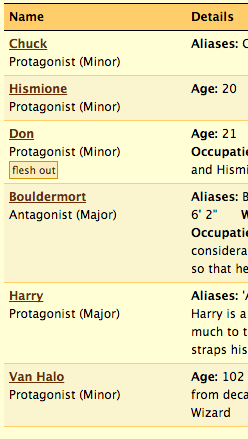
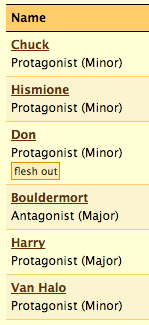
Comments are closed.