On Sunday I deployed a new version of Hiveword consisting primarily of user requests. So, keep those comments a-comin’!
Here’s what’s new:
- Scene Insertion
- Tag phrases
- Neutral characters
- MyWKB bug fixes
Scene Insertion
Clicking the New Scene button has always added a new scene to the end of your scene list. That works great if you can create your scenes in the correct, complete order from the get-go. You can’t? Shame on you. For you, the scene sorter!
However, Doug M. hit me over the head and said why not allow scene insertion? You know, the ability to add a scene directly where you want it in the list of scenes? What a crazy idea!
Now you can do just that via the Scene List or a Scene Detail page. On the Scene List page you’ll see a little plus symbol (+) next to scene names. Click on that and you’ll get a new scene before the one you clicked on. You can hover your mouse over the plus symbol for a description of what will happen.
If you happen to be on a Scene Detail page there are now two new buttons: Insert Before and Insert After. These, of course, will insert a new scene before or after the current one, respectively.
The New Scene button still appears on the Scene List and Scene Detail pages and will continue to add a new scene to the end of the list of scenes.
Tag Phrases
Before, when entering tags, typing a space would cause a new tag to appear. So, if you typed “Holy Hand Grenade” you would wind up with three tags in alphabetical order: Grenade, Hand, and Holy. Probably not what you wanted.
Turns out you could always do a phrase if you put the tag in quotes. Show of hands if you knew that. It’s right there on the invisible help page, after all.
While describing how to do a phrase tag to Kathleen H. I realized I needed to fix that to make it more intuitive. After all, programmers don’t like to write help manuals.
So, now phrases are the default. Type all you want and it will be a big phrase tag. Press Tab to start a new one.
Neutral Characters
Characters in Hiveword can be marked as Protagonist or Antagonist and further classified by importance. Garrath L. suggested a broader range of types. For now, I’ve added Neutral to indicate a character who is allied with neither of the primary forces.
In the future there may be more types when I figure out how to do it in such a way that it has broad appeal.
MyWKB Bug Fixes
If you’re not familiar with it, MyWKB is a personalized extension of the Writer’s Knowledge Base. If you have a Hiveword account you already have access to it with the same login. Two of its features are listing your searches (so that you can easily go back to them) and listing your recently viewed articles.
Both of those worked up until I upgraded a third-party framework I use for Hiveword and the WKB. (Insider secret: Hiveword and the WKB are actually one application. Shhh!) Unfortunately, the upgrade quietly broke the aforementioned lists. How rude! But with the latest update all is well again.
Conclusion
Hiveword and the WKB are under active development. Your ideas and inspiration help drive that. I love talking to you so don’t be shy about contacting me with ideas, questions, or things that annoy you.
Finally, thanks to Doug M., Kathleen H., and Garrath L. for the feedback that led to changes in the latest incarnation of Hiveword!
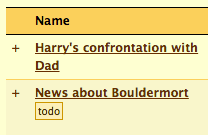
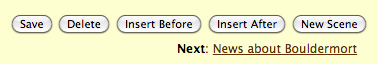
Hi Mike! Thank you so much for Hiveword. It look like something I’ve always waited for!
Great! I hope you find it useful.
How do I enter the actual text of the story into this? I have the summary info, and can move scenes around, but would like to be able to attach a few thousand text words to a scene.
Mike,
Unfortunately, Hiveword is really just for organization at the moment so you’d write your scenes in your favorite editor.
Loving hiveword, just discovered in November and am learning my way around it. Thank you so much for providing this for free! Wonderfully generous of you.
Would you consider adding a “Possessions” or “Items” tag under the character sheets in miscellaneous? I am currently putting items and such under Miscellaneous Notes, which works just fine…maybe I’m ocd?
Zeke, I’m glad you like it! Your idea sounds good to me so I’ll add it to the list. Thanks for the suggestion!
A suggestion re: character categories. Two suggestions really.
One, have you considered the character archetypes as delineated by the Dramatica story writing system? I good reference for those character categories can be found here: http://www.how-to-write-a-book-now.com/archetypal-characters.html (The list of archetypal characters is about halfway down the page)
Two, would it be possible to allow a user to define their own character categories? Basically, populate the dropdown with their own custom list? Or would that require too great of a DB structure overhaul to allow for per user custom dropdowns?
Spiralbound,
Thanks for the idea and link. I hadn’t considered the archetypes as you propose. However, I do have plans for users to be able to add their own categories. Stay tuned!
Hey Mike! maybe I over looked it but I can’t figure out how to generate a location. I figured out the name generator but nothing for the location.
Looks great. Any chance of spell check in Hiveword?
Thanks, Mark!
I was relying on the browser’s built-in in spell check capability. It works great in Chrome but Firefox only does spell checking in the textareas (multi-line textboxes) and not single-line textboxes. Not sure what the other browsers do.
Comments are closed.