Hiveword user Matt N. requested a cool feature: show scene summaries in the scenes list. What a great idea! Here’s a screenshot:
As you can see, summaries are included with the normal scene information. By default, the summaries are not displayed. To show them, simply click the Show Summaries checkbox. To save vertical scrolling, only 600 characters of a summary are displayed. The idea is to give you a taste of what the scene is about. To see the whole summary simply click on the scene link to go to the scene detail page.
Filters work like they always have. In the screenshot there is an active filter so non-matching scenes are dimmed as usual.
I hope you like this new feature!
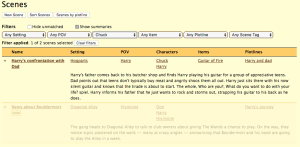
Thanks Mike – that’s just what I wanted! Nice one, and I hope others like it too.
Great! I’m glad it turned out the way you were hoping it would.
Comments are closed.