Hiveword’s birthday celebration continues! I thought it would be fun to get some tips from power users on clever ways they leverage Hiveword.
I’ll start! 😉
Generating Exotic-Sounding Names for Characters or Locations
If you’re writing fantasy but you’re having trouble coming up with character or place names then look no further than the Location generator!
The location generator allows you to pick a country for which to show places. For English speakers, selecting a country like Morocco or Azerbaijan produces exotic-looking names that can be used for characters or setting names. Now, you probably wouldn’t use the names as-is (since they are real places, after all) but it’s easy to see that tiny tweaks make for some very interesting names.
Here are some examples from Morocco:
With just a quick scan I noticed Agadir Melloul. Now, that’s a cool name. I could use “Agadir” or maybe “Agadin” as a character or place name and I can pretty much guarantee that you’ll never hear “Agadir” called out at Starbucks!
From a quick search of Azerbaijan I came across a great name for a wizard or alien: Qazax!
Tracking Flashbacks and Character Arcs
Next up we have Lisa L. who has not one but two clever uses of the plotline feature. She says:
“I use the plotline tag for flashbacks. Because flashbacks — by definition — occur before the main story, it can be difficult to determine what happened when if I just stick them in my main narrative without tagging them. However, using the plotline tool to tag them, as well as writing a description within the plotline section enables me to keep better track of my story…within a story.
Also, even though I can tag scenes by character, I typically make plotlines for character arcs, so that I have a summary of their growth, relationships with others, etc. The more checks and balances I have, the easier it is to follow my sprawling novel.”
I should point out that when Lisa uses the term “tag” she means attaching plotlines or characters to scenes which is different from Hiveword’s generic tagging mechanism. Here’s an example of Lisa’s alternative plotline usage in action:
Of course, since each “plotline” is a legitimate Hiveword type it can be tagged, described to any length, and if you have Hiveword Plus you can add custom fields, images, or notes to it.
Chris B. writes in with three tips:
Using Notes
(Notes are a feature in Hiveword Plus)
“…I put the number for my foot note within the text of my scene summary in the scene summary box and then I put the corresponding number and description in the note box which is above my scene summary box. I find it cleaner and less distracting then putting the foot note description at the bottom of the scene summary page.
…I hate to throw away major chunks of material during edits, rewrites or at any time. I feel like I just wasted my time if I do that. I find myself very reluctant to let go of the material. So, instead I simply create a note, above the summary box leading with a title such as “Initial Chapter Summary,” or “Material That Can Be Used For Book II,” and stick the cut out material in there. That way I feel free to take the material out because I feel it is saved for possible future use.”
Placeholder Scenes
“I label 5 scene fields, “Prologue,” “Act I,” “Act 2,” “Act 3,” and “Epilogue.” I don’t put any other data in these scenes. I just use them as space fillers. I sort them in the proper order amongst my developed scenes (I don’t use chapters). That way when I look at my scenes in list or sort view, I have a more organized at-a-glance break-down of my story structure.”
Chris’ placeholder scenes is such a genius idea that I might try to formally incorporate that somehow. Let me show you how cool that is with some screen shots.
The first screenshot is the list of scenes. The placeholder scenes show you where the acts start. For example:
This is so much better than using tags or prefixing your scene names with the act because you have ultimate freedom to move things around without having to manage those little details that can get stale. Freedom is a perfect segue into the scene sorter with placeholders:
The scene sorter is very simple to use: simply drag and drop a scene card where you want it. With placeholders, though, you know exactly which act you are adding the scene to. And the best part is that you don’t have to modify anything on the scene itself. Like I said, genius. 🙂
Many thanks to Lisa and Chris for contributing such great tips!
How about your tips? Please consider sharing your clever tips in the comments below so that everyone might benefit.
There’s only ONE day left to win Hiveword Plus or Knockout Novel. Check it out before it’s too late!

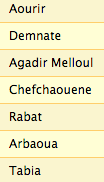
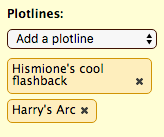
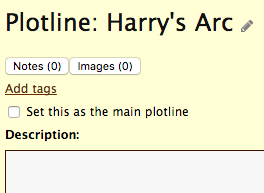
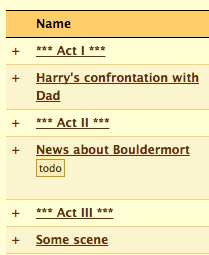

Hi Mike!
I wanted to follow up with you on my “Place Holder” concept. The three-act-structure is the best usage of a place holder because it takes place on a linear time line. To a lesser beneficial degree, I think it worth mentioning, besides using it for three-act-scene-structure organization, I also use it across the board on other categories. Likewise, I do this to create sub categories which give a pleasing organization of the data, at a glance, in “list” and/or in “sort view.” For example:
In ‘Character’ category
***Humans***
Phil
John
Doug
***Aliens***
Zorn
Vod
***Zombies***
Axe-in-head
In ‘Settings’ category
***Mars***
Red Mountain
Colony Zone 24
***Earth***
Corner Café
Flower shop
***Outerspace***
Fighter ship 23
Starship
Satellite
In ‘Items’ Category
***Produced in the Past***
Stone wheel
Arrow head
***Produced in the Present***
TV
Red bike
Small blinking light
***Produced in the Future***
Ray gun
Teleporter
(The three asterisked words are of course the Place holder)
Chris,
Ah, yes, that’s a natural extension of the scene placeholder idea. I sure didn’t think of that, either!
Thanks for the great tips! Now you need to come up with something even cooler. No pressure! 😉
The placeholders idea is fantastic! I can’t believe I didn’t think of it myself. I’ll be using that in the future. Using the place name tool for themed character names is pretty darn brilliant, too 🙂
I agree, Jeremy!
Another extension of this idea is to do a whole series/trilogy in one Hiveword story. You’d put scene placeholders between *stories* and each story would have its inner Act placeholders, too. Then, you can see the WHOLE series as one unit. Sort scenes as one, keep the same characters, etc.
I think I may have to make a blog post on this puppy!
Comments are closed.