You know what the problem is with novel organizers? They let you track characters and scenes and such but they don’t let you track magic spells. Or starships. Or whatever else is important to you.
I’m pleased to say that this problem is solved in Hiveword.
You can now track anything you want in Hiveword. Spells and starships, sure, but you can also track political parties, countries, warring clans, fancy hats, guilds, ice cream, monsters, books, weapons, etc. You can even track intangible things such as writing prompts or notes for key plot points. What you track depends on your needs and creativity.
In Hiveword parlance each thing is called a custom type. Each type can contain any number of fields — defined by you! — for capturing the data you want to track for that type. How about a juicy example? Here’s a screenshot showing a custom type for tracking spells (click the image for a bigger view):
There’s a lot behind this simple screenshot. I created a type called “Spells” and now my stories have a menu called “My Types” which allows me to create a new spell just like I would create a new scene or character. The integration is transparent and consistent.
How does this magic work? Before you can add your type to a story you need to define it. You create the type (which is really just giving it a name) and then add the fields. For adding fields you use the the intuitive fields builder which even has a live preview. Here’s an example:
As you add, edit, remove, or sort fields the preview at the bottom will show you exactly what it will look like in your stories. Notice that you can even group your fields. Powerful stuff.
I hope that your jaw is agape at the possibilities. Perhaps you’re drooling. Either response would be awesome. 😉 However, I have one more bit of magic with which to dazzle you…
As you’ve seen above, you can add custom fields to custom types but you can also add custom fields to existing Hiveword types such as scenes and characters! Want to track another attribute for your characters? You can do it. Want to add a box for Theme on the Story page? You can do that, too. The following screenshot shows custom fields added to the character page:
You add fields to existing types using the fields builder mentioned above. Entering data for the character is done exactly the same as always.
As you can see, custom types and fields essentially let you create your own personalized novel organizer. This is a Hiveword exclusive. This feature is part of Hiveword Plus which is a paid add-on to Hiveword. Hiveword Plus currently has custom types and fields and a writer’s journal. More features are coming. Right now you can lock in a low introductory price while I’m adding the new features. This is my way of thanking you for getting in early. To sign up, log in to Hiveword and click Upgrade at the top of the page or click the link above. There’s a 14 day free trial so there’s no risk to have a look.
In my next post I’ll talk about the new Journal feature. See you then!
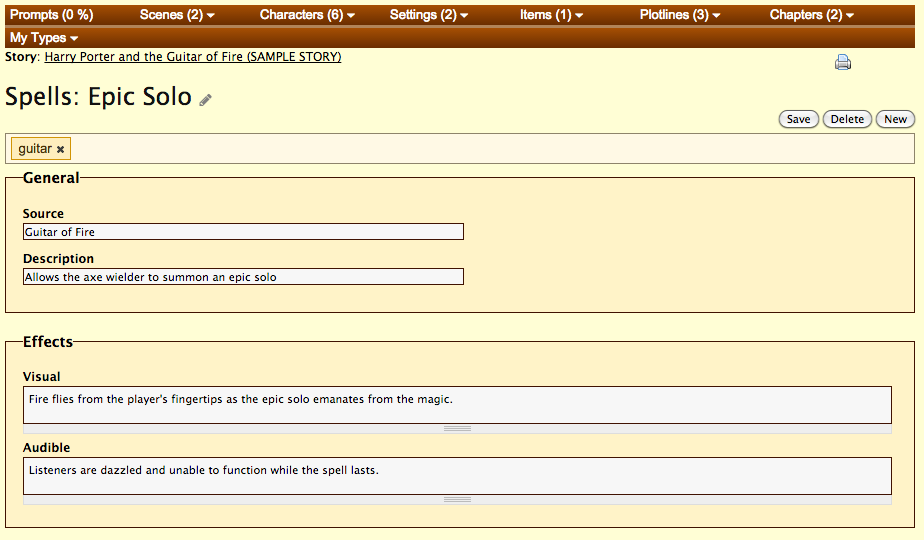
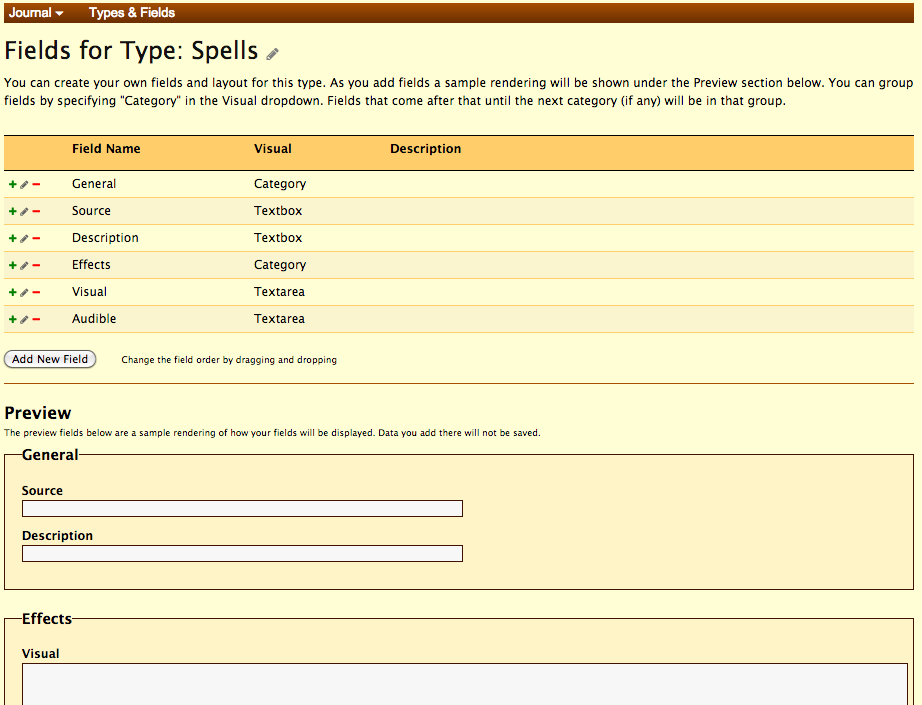
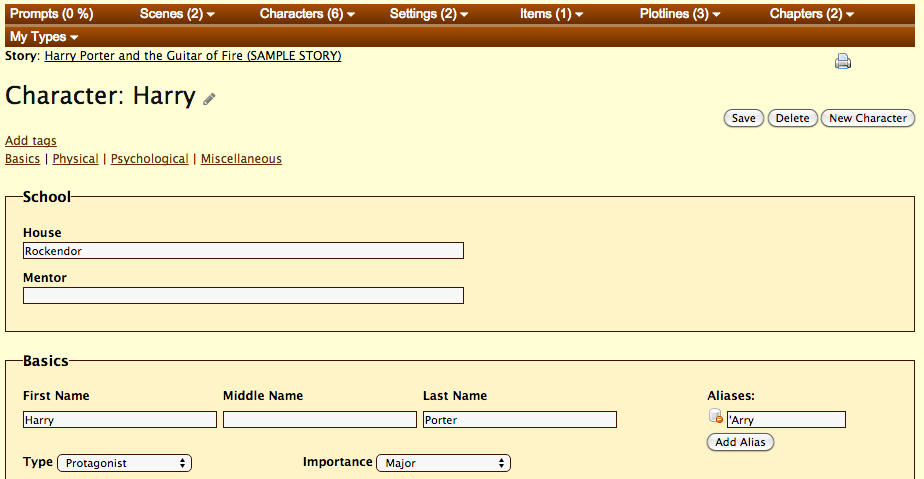
Comments are closed.