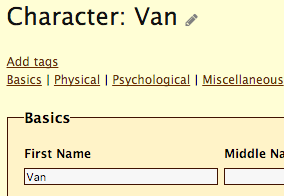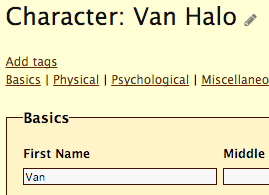Many folks have asked for the ability to sort stories and to refer to characters by something other then first names. These changes are available now.
First, story sorting…
Stories used to be presented in alphabetical order. This is perfect until it’s not. 😉 For example, folks might want to group a novel series together, put their most recent work at the top, etc.
To allow for diverse story sorting needs you can now manually sort your stories in the same way that you would sort scenes or characters. Simply use the Sort button on the Dashboard (aka story list) and you’ll be on your way to ordering your stories as you see fit.
Next up, character names…
Before, the “reference name” at the top of the character page was tied to the First Name field. Change the first name and the reference name will change and vice versa. Like alphabetical story sorting this was also perfect until it wasn’t.
In the screenshot below you can see that the reference name is “Van” and the first name is, too. They used to always be the same.
Now, the reference name and first name are no longer linked. In the screenshot below you can see that I made the reference name “Van Halo” which is different from the first name. The reference name is used everywhere that the character is referred to such as the character list or when included in a scene.
I hope you find these changes useful. As usual, please feel free to contact me about new features, questions, etc.